Maintaining Vendors Accounts:
In order to maintain ‘Vendors’ records , we click on “MAINTAIN” located at menu bar and then we click “VENDORS”.
As we click on ‘Vendors’ , the following given screen will appear:
The above “GENERAL” tab includes the following:
Ø Vendor ID ( A particular id is allotted to each vendor. It may be numeric or alpha-numeric. The ID’s of vendors must be different for each vendor ).
Ø Name ( The name of each vendor is given , it may be the name of company of vendor ).
Ø Contact ( The name of the person we are dealing in respect of the particular vendor ).
Ø Account # ( A particular account number is provided for each vendor ).
Ø Address ( The address of particular vendor ).
Ø City , State , ZIP code and country of the vendor.
Ø Vendor type.
Ø Telephone , Fax , E-mail and website of particular vendor.
Ø Beginning Balances ( We provide the balances of transaction with the particular vendor ).
Now we move to “PURCHASE DEFAULTS” tab. This includes the following:
Ø Purchase Rep ( The name of our purchase representative ).
Ø Purchase Acct ( We click on magnifying glass in front of it , and we click on ‘Inventory’ from the ‘Chart Of Accounts’. We are choosing inventory account here because we are using ‘Perpetual Inventory System’ ).
Ø Tax ID #
Ø Ship Via ( The sources which are to be used by us in order to receive our consignment ).
Ø Terms ( Means what is the net duration in which we will make our payment and what are the terms that if we make early payment then how much discount we would get ).
In “CUSTOM FIELDS” tab we enter the information regarding our management who would be dealing with the particular vendor.
The “HISTORY” tab is used to enter the information regarding the history of purchase and payments with the particular vendor. This tab also shows since when we are dealing with the particular vendor and also shows the latest payment and invoice date and amount from the particular vendor.

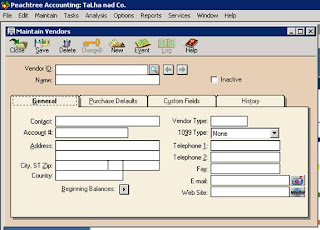



No comments:
Post a Comment